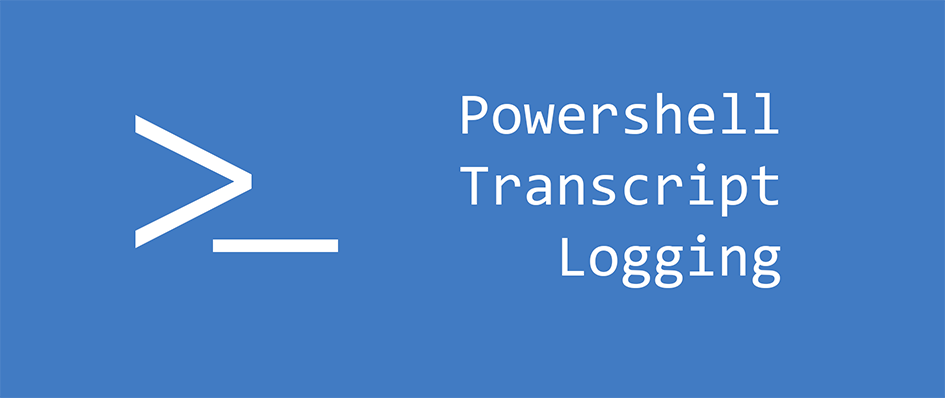Resolving the AWS Amplify Certificate Authority Authentication error
I recently moved this very website over to AWS Amplify, away from the traditional VPS and WordPress approach. Whilst everything worked fine in development, trying to add my domain name registered with CloudFlare to AWS Amplify’s domain manager returned a Certificate Authority Authentication error.
In this post I’ll detail the problem and how to go about fixing it..