Intel Optane 900P SSD – My HomeLab Review

The recently launched Optane 900P solid state drive is Intel’s first consumer storage product to depart from the use of conventional NAND flash and instead utilise Intel’s much newer 3D XPoint technology.
3D XPoint promises higher random I/O performance (up to 550K read IOPS), lower latencies and far better endurance.
In this post I’ll be installing an Intel Optane 900P SSD in my HomeLab and taking a look at its real world performance within a VMware ESXi environment. Most importantly, we’ll see how the added performance translates into real-world improvements with Windows virtual machines.
What is 3D XPoint?
Back in June of 2015, Intel announced the result of a collaboration with Micron: 3D XPoint. They claimed the new non-volatile storage technology would have up to 1000x the performance and 1000x the endurance of conventional NAND based flash memory, but would yet still be cheaper than DRAM.
Fast forward a couple of years to March of 2017 – Intel announced their first 3D XPoint product, the Optane SSD DC P4800X:

Optane is Intel’s new marketing term for 3D XPoint memory. The P4800X, being an ‘enterprise’ product, delivered stellar performance in reviews but was slightly out of my price range at £1400 for 375GB.
Introduction – The Intel 900P
Introducing the Intel Optane 900P! The first consumer SSD drive based on 3D XPoint technology. It comes in two form factors, a PCIe add-in card or a 2.5″ U2 drive.
My HomeLab server doesn’t support U2 drives (yet!) so I ordered the PCIe card, and here she is:

Intel Optane 900P SSD in box
Inside the box you get the 900P SSD, a low-profile bracket, and a promotion code to redeem in a game (this is a consumer device after all).
Taking a closer look, the device is completely consumed by a large heatsink. When looked at from the side you can see straight through all of the internal cooling fins.

Side view
From the side we can see a few of the (presumably) 3D-XPoint chips below the heatsink:
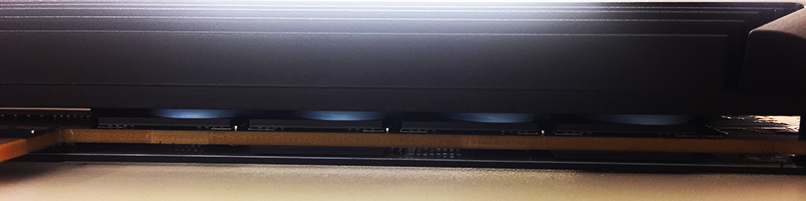
Beneath the heatsink
On the other side, there’s still a heatsink but nothing like what’s on top.

Bottom view
Installation
My HomeLab server has quite a few PCIe slots, but with it being only 1U in height this can sometimes cause problems. Luckily the drive slotted straight into my PCIe riser perfectly fine.
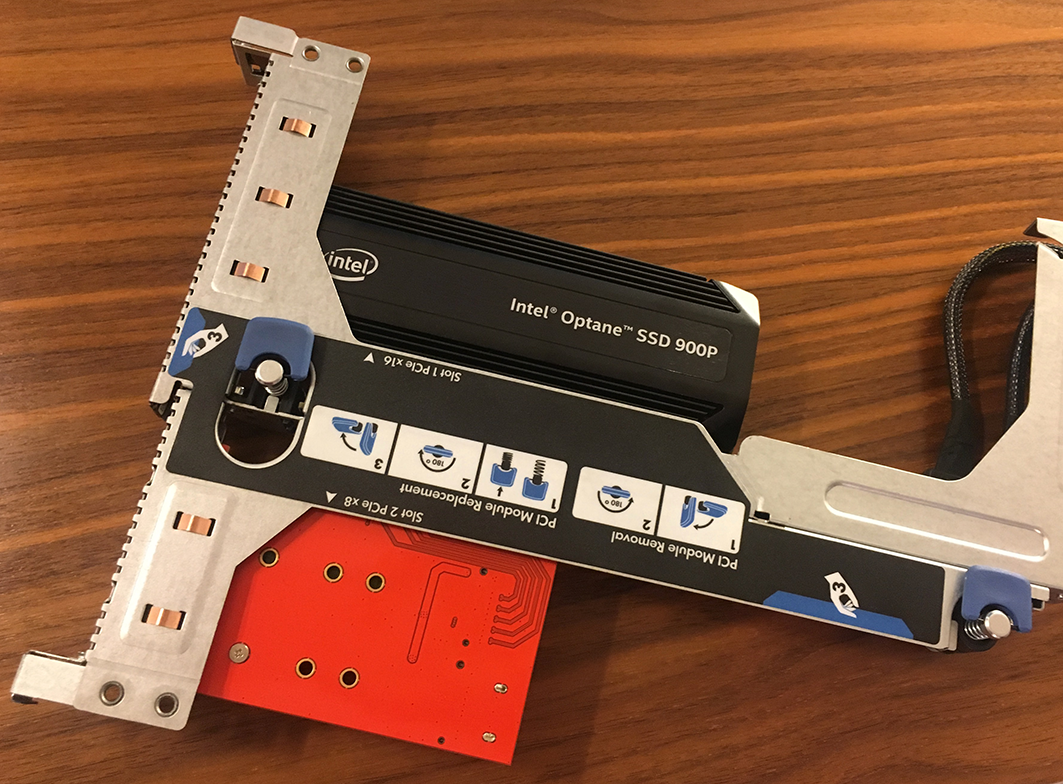
Intel 900P in a HP PCIe riser

Intel 900P installed into my server

Intel 900P from the server rear
Setup
VM Configuration
For this test I will be using a virtual machine with the following settings:
8 CPU Cores, 2 sockets with 4 cores each.
8GB of RAM
VMWare Paravirtual SCSI Controller
Windows Server 2016 Datacenter
For the boot test, the Windows OS will be located on the Optane storage. For all other tests, the VM will reside on a separate datastore with a 100GB Optane partition used for testing.
Note: This has been modelled on Intel’s recommended benchmark configuration for VMware ESXi, available here.
Installing ESXi NVMe drivers
For the best peformance we’ll need to use Intel’s NVMe driver for ESXi. VMware do include a driver out-of-the-box, but the performance suffers. As the Optane 900P shares much of its internals with its bigger brother, the P4800X, I used the following driver:
Inside of the above driver package is a ‘.VIB’ file. This needs to be uploaded to an ESXi datastore and then installed by connecting to an ESXi host via SSH and running the following command:
| |
Here’s what you should see:
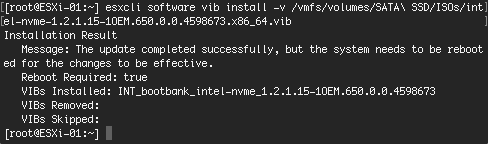
Intel Optane 900P SSD driver install within VMware ESXi
Windows Configuration
I kept this part very straightforward. Within the VM I’ve disabled the Windows Update service, and formatted the various disks with default NTFS settings. The disks were set to ‘fast remove’ within Device Manager.
Now, onto the testing…
Benchmarks
For comparison purposes, I’ll be comparing the Optane drive against a couple of conventional NAND based PCIe SSD from Samsung. Namely the PM951 and 960 Evo.
Test 1 – Windows Installation Time
For this test I am installing Windows Server 2016. The installation ISO is mounted on the same volume as the VM.
Optane 900P: 3 minutes 35 seconds.
Samsung PM951: 3 minutes 49 seconds.
Test 2 – Cloning a virtual machine
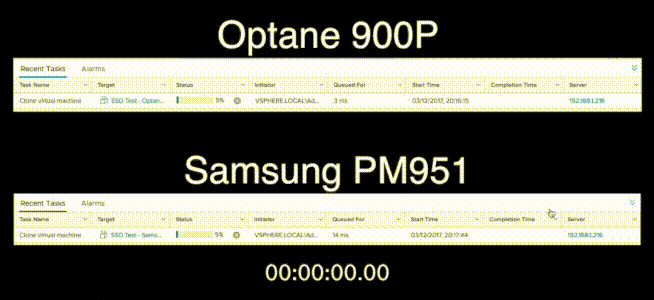
Optane 900P: 12 seconds
Samsung PM951: 31 seconds
Test 3 – File copy test
In this test I wanted to see how a typical file copy would behave on ‘used’ storage media. A 10GB file is copied from one volume to the other and vice-versa.
The file copy was completed three times, and results taken on the fourth run.
Intel Optane 900P
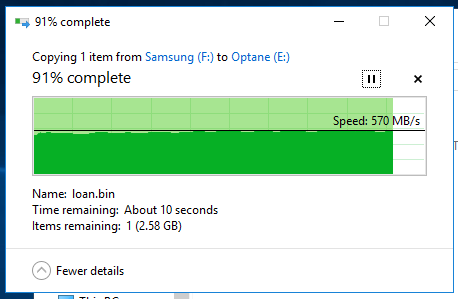
Intel 900P File copy test
Samsung PM951
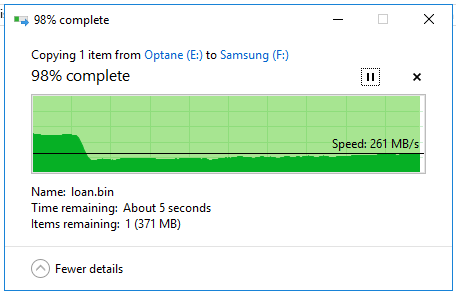
NAND Flash file copy test
Result
Optane obviously wins this one, however what’s interesting here is the drop in write performance from the Samsung NAND SSD early on.
NAND SSD’s need memory blocks to have been pre-erased in order to write at full speed. If memory blocks haven’t been erased, the drive must first erase an entire block of memory before any data can be written – a slow process. Technologies such as TRIM try to resolve this by allowing the OS and SSD drive to communicate which blocks can be safely erased.
We can see the Optane 900P drive performed well and returned consistent results. Unfortunately the Samsung NAND SSD ran out of pre-erased NAND flash shortly in and suffered from degraded write performance as a result. In server applications this is a killer feature for the Optane storage.
Test 5 – IOPS
For my last test I’ll be running a synthetic benchmark with IOmeter. It has been set to run a 4KiB, fully random, 75% read test at queue depths of 1, 2, 4, 8, 16 and 32.
Note: During my testing I took delivery of a Samsung 1TB 960 Evo which has been used for this benchmark.
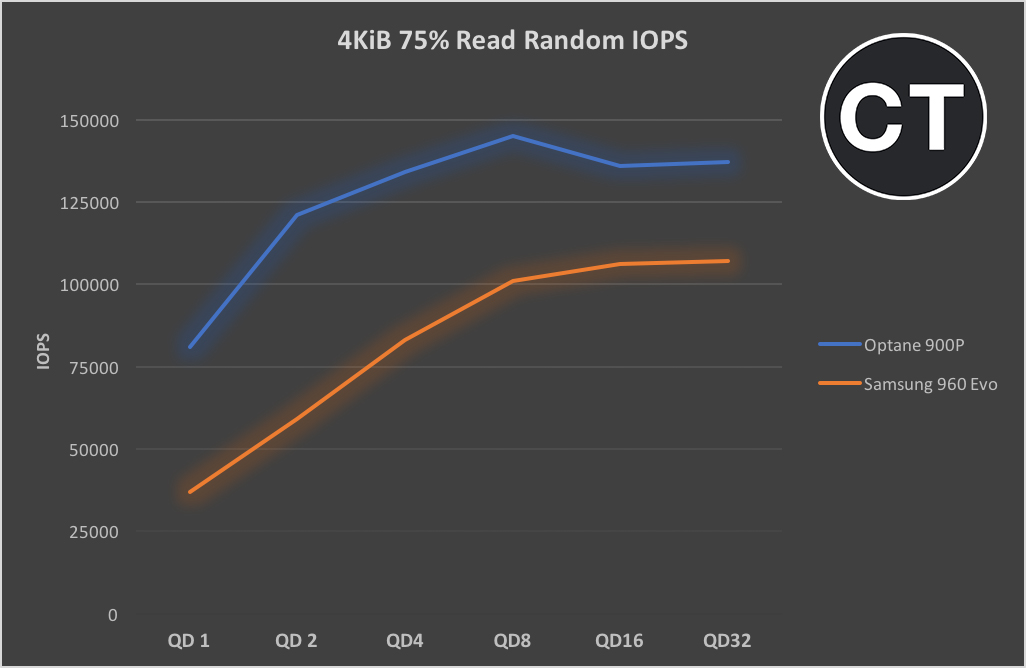
Results
Both benchmark results are below their factory specifications which I suspect is due to the drives being virtualised. However, we see the Optane memory excels at random IOPS, particularly at low queue depths.
If you have an idea on how I can increase the IOPS whilst running under VMware please comment below!
Conclusion
Intel’s new Optane memory certainly didn’t disappoint. New SSD’s are constantly being released with faster and faster headline read and write speeds, but this doesn’t always translate into a noticeable performance increase within applications.
The Optane 900P made noticeable performance improvements in various real-world workloads, and crucially managed to deliver this performance consistently (as we saw in the file copy test).
My only problem with this drive is its capacity. Intel offer both a 240GB and 480GB version which is rather little in today’s age. However, if STH’s article is anything to go by we may see this increase soon.
For a consumer product, the 900P delivers outstanding performance with the durability and consistency commonly reserved only for ‘enterprise’ SSD’s.
A top buy in my book!
Comments